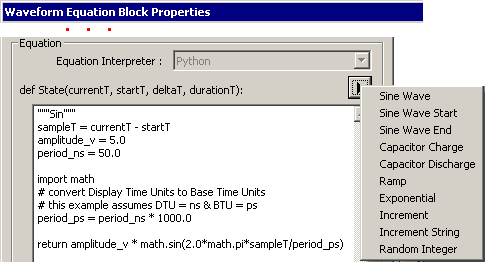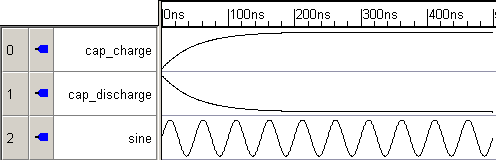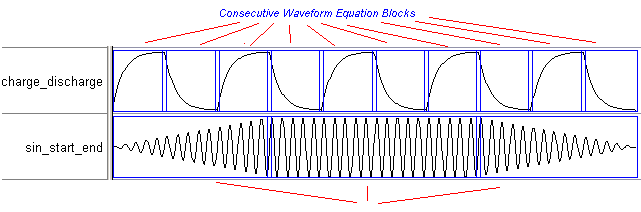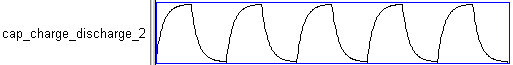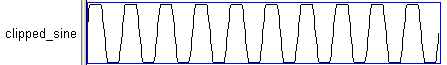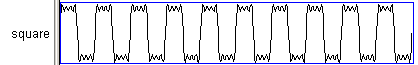|
|||||||||||||||||||||||||||||||||||||||||||||||||||||||||||||||||||||||||||||||||||||||||||||||||||||
|
|
Waveform Block Equations for Timing Diagram EditorsSine, Capacitor, Ramp and Exponential waveforms can be inserted into a waveform segment using a Waveform Equation Block. Unlike the State Label equations of the next section which append analog waveform segments onto the end of a signal, waveform equation blocks can edited after they are created. For this reason, it's generally better to use a waveform equation block rather than a State Label equation. Many functions have Code already written
WaveForm Block Equations can appear in consecutive segments on a waveformChecking the View > Show Waveform Block Highlights menu will draw blue boxes around all of the Waveform Equation Blocks.
Many functions can be written by editing and combining code from the default codes
"""Cap smoothed square wave""" period_ns = 100.0 period_ps = period_ns * 1000.0 sampleT = (currentT - startT) % (period_ps / 2) rc_constant_ns = 10.0 amplitude_v = 5.0 # determine whether we're on the charge or discharge half of the cycle charge = int((currentT - startT) / (period_ps / 2)) % 2 == 0 rc_constant_ps = 1000.0 * rc_constant_ns import math if charge: return amplitude_v * (1.0 - math.exp(-sampleT/rc_constant_ps)) else: return amplitude_v * math.exp(-sampleT/rc_constant_ps)
"""Clipped Sine wave""" sampleT = currentT - startT sin_amplitude_v = 10.0 clipping_amplitude_v = 5.0 period_ns = 50.0 import math # convert Display Time Units to Base Time Units # this example assumes DTU = ns & BTU = ps period_ps = period_ns * 1000.0 sin_value = sin_amplitude_v * math.sin(2.0*math.pi*sampleT/period_ps) return max(-clipping_amplitude_v, min(clipping_amplitude_v, sin_value)) Code your own Waveform Block Equations using Python math functions
"""Fourier series for a square wave""" # increase "k" below to get a closer approximation of # a square wave import math sampleT = currentT - startT amplitude_v = 5.0 period_ns = 50.0 k = 7 period_ps = period_ns * 1000.0 return sum([1.0/n * math.sin(2.0*math.pi*n*sampleT/period_ps) for n in range(1,k+1,2)]) Waveform Block Equations can label digital signals
"""Counts upwards from start by step with prepended prefix""" prefix = 'S' start = 0 step = 1 index = int((currentT - startT)/deltaT) - 1 value = start + step*index return prefix + str(value) |
|
|