Repeat Parameters on Like Edges
Do you need to place a delay, setup, or hold between every clock edge and another signal? Then, follow
these simple steps:
- Add a delay, setup, or hold between any two signal edges in the diagram.
- Double click on the parameter name to open up the Parameter Properties Dialog box.
- Left click on the "Repeat" button. This causes parameters to be added to like edges.
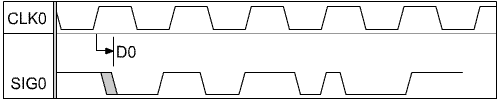
Watch as the parameter D0 is added to all like edges.
Back to Application Notes
|