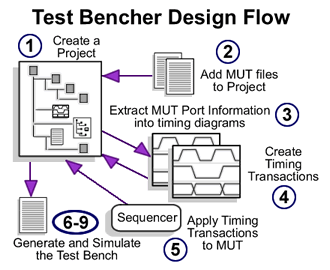Chapter 1A: TestBencher Pro Design Flow |

|

|
|
Chapter 1A: TestBencher Pro Design Flow |

|

|
This chapter will cover the basic design flow for generating a transaction-level model (TLM) using TestBencher Pro. First you will create a new project file and add information about the model under test (MUT) files. Next you will create the timing diagrams that generate reusable timing transactions. Then you will edit the top-level model and define the sequence for applying the transactions to the MUT. Finally you will simulate the test bench.