5.2 Setups and Holds |

|

|
|
5.2 Setups and Holds |

|

|
Setups are the minimum time necessary for a signal to be stable before a control signal transition, and Holds are the minimum time that a signal must be stable after a control signal transition. Setups and holds check timing constraint requirements for a design.
Add a Setup or Hold:
•Press the Setup or Hold button so that right clicks will add that type of parameter. |
|
•Left click on the data signal to select it, then Right click on the control signal to add the parameter. To remember this order, remember that data signals have setup/hold constraints whereas control signals like clocks don't. •If drawn correctly the arrows will point to the control signal. See Section 5.4 on moving parameters after they are drawn. |
|
•Double click on the parameter to open the Properties dialog and enter a min value. This is the minimum time that the data signal has to be stable before or after the control edge, and it can be a time value or time formula. The max value is rarely used, but if specified the data signal must occur between the min and max times. See Section 2.5 Time Formulas for Clocks and Parameters for information on they syntax of the formulas. |
|
•Margin indicates the amount of safety margin available before the constraint condition is violated. When a constraint is violated, it will turn red in both the Diagram window and the Parameter window. |
|
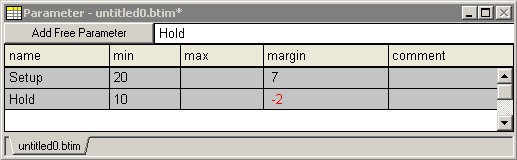
•The parameter can also be made to display the margin value by setting the Display Label to min/max Margin in the Parameter Properties dialog box. |