Chapter 7: Transaction-Level Model and Transaction Sequencer |

|

|
|
Chapter 7: Transaction-Level Model and Transaction Sequencer |

|

|
Chapter 7: Transaction-Level Model and Transaction Sequencer |

|

|
|
Chapter 7: Transaction-Level Model and Transaction Sequencer |

|

|
The Transaction-Level Model is the top-level control file for the project. For top-level projects, this is the place where the transactors are instantiated and where the model under test is instantiated. For sub-projects, this is the place where any initialization class methods are called.
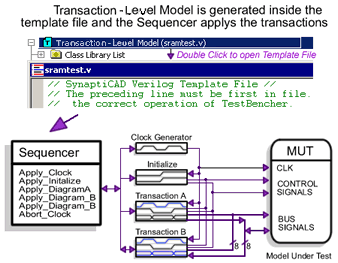
The template file also contains the Transaction Sequencer which is the area where you will specify how transactions should be applied to the model under test. Transactions can be called directly using the Insert Diagram Subroutine Calls dialog (Section 7.1: Template, Sequencer, and Transaction Calls), read from a file using the Transaction Manager queue ( Section 7.3: Transaction Manager Overview ), or randomly generated using the Transaction Generator (Section 7.6: VHDL: TM fill from Random Generator). Structural calls such as loops and conditional statements can be added to control test execution and generate data. By default, the top-level template file contains one Sequencer Process, but you can add more sequencer processes if you have sets of transactions that need to execute completely asynchronously. Apply calls are supported in all generation languages, but the transaction manager, generator, and monitor are limited to specific languages that support advanced programming statements.