Chapter 5: Transaction Markers |

|

|
|
Chapter 5: Transaction Markers |

|

|
Markers are vertical lines that display their placement time in the timing diagram. Once a marker is added to the timing diagram, its behavior can be altered to specify actions to be taken by the transaction during execution. These actions can include identifying the end of a transaction, creating loops in the transaction, creating pipeline sections, executing HDL code, blocking a process until an event occurs, and pausing the simulation.
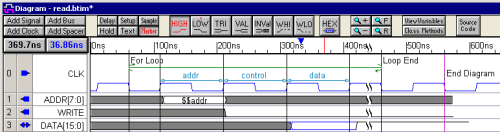
Markers are triggered either by the unclocked process or by the clocked process of the edge they are attached to. Loop and Wait Until markers act on their triggering process, so it is important when using these types of markers to setup the triggering event correctly (Section 2.9 Transactor Clock Domains and Waveform Code Generation).