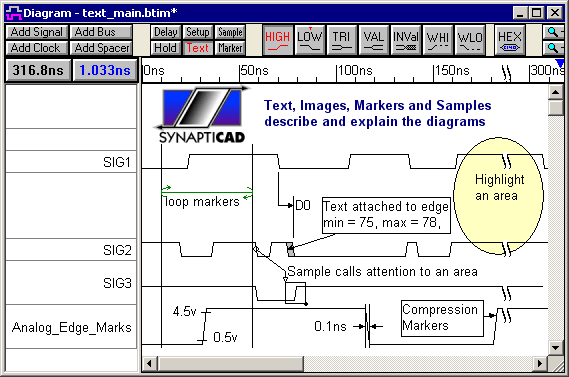Chapter 6: Text, Markers, and Samples |

|

|
|
Chapter 6: Text, Markers, and Samples |

|

|
Text, Marker lines, and Samples can be used to annotate the timing diagram. Special events can be called to attention by attaching a text to the edge. Special States can have a sample describing the activity. Text objects can be placed anywhere with complete font, size, and color control. And in DataSheet Pro images (like logos) can be imbedded directly into the timing diagram.