3.6 Symbolic State Names |

|

|
|
3.6 Symbolic State Names |

|

|
Buses can display and export symbolic names instead of the normal numeric state values.
Display Symbolic Names with a User Defined Radix:
•Select the Bus > Create User-Defined Radix menu to open the Create User-Defined Radix dialog. |
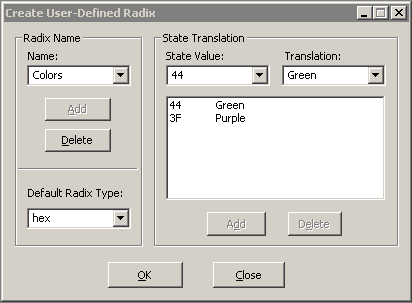
•Add a Radix Name that will define the class of values (like Colors). •Add State Value and Translation pairs (like 3F Purple), and then close the dialog. •Double click on a signal name to open the Signal Properties dialog and set the Radix of the signal to the Radix that you just created. Now all the virtual values that match a state value will display the translation instead of the numerical state value. |
Exporting Symbolic Bus Values:
Symbolic names for bus state values can be exported to Verilog and System Verilog.
•Select the ParameterLibs > Macro Substitution List menu to open the Edit Formula Macros dialog and define Name and Value pairs. For Example: Blue 55. |
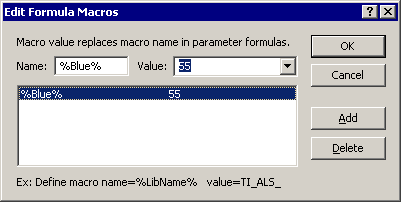
•Next, double click on a waveform segment to open the Edit Bus State dialog and enter the back tick (not the single quote) and macro name into the Virtual box. For Example: `Blue. •When exporting to Verilog, there will be a `define Blue (55) at the top of the file, and down in the stimulus generation section, `Blue will be used instead of 55 state value. |