10.2 Referencing and Viewing Library Parameters |

|

|
|
10.2 Referencing and Viewing Library Parameters |

|

|
Referencing library parameters in the formulas of other parameters is a way to use libraries without copying the library parameters into the project. This is particularly useful when you are sharing libraries between several projects and you don't want to manually update each project if a library changes. The parameter names can be typed into a min/max time formula, or they can be automatically inserted by using the View Parameters in Libraries dialog.
Syntax for Referencing a parameter located in a library:
•For example, if the library specification is ti:als and the parameter name is 00;tpLH, then to reference that parameter you would use ti:als:00;tpLH. |
LibrarySpecification:ParameterName
ti:als:00;tpLH |
•If the library has no specification, you can reference parameters from it by just typing the parameter name (i.e. 00;tpLH). |
ParameterName
00;tpLH |
Automatically insert a the parameter into a formula (no typing needed):
•Open the Parameter Properties dialog, by double-clicking on a delay, setup, or hold, and leave the dialog open. •Also open the View Parameters in Libraries dialog, by either: |
•In the Properties dialog, pressing the Libraries button (this will edit both min and max formulas). •OR, in the Properties dialog, clicking inside the min or max box and then pressing the <F3> (this will edit only the box selected) •OR, choosing the ParameterLibs > View Parameters in Libraries menu. |
<F3>
|
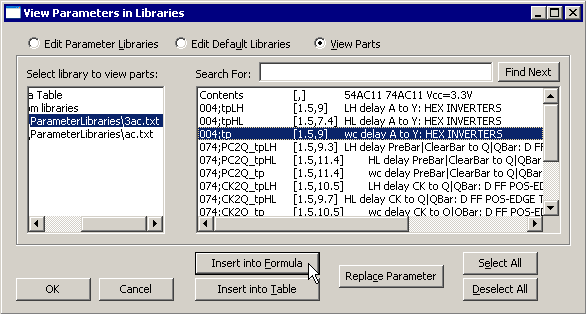
•Select a library to display the parts in the library, then select a part to reference. The Search For box can be used find a parameter in the list. •Next insert or replace the parameter by pressing the appropriate button. |
•Pressing the OK button or the Insert into Formula button copies +LibrarySpecification:ParameterName into both the min and max edit boxes of the parameter. The unary plus operator makes it easy to copy the parameter into a partially complete formula, but it can be removed or changed if necessary. This is the most common method to reference the library parameter |
|
•The Replace Parameter button overwrites the name and comment in addition to the min and max values displayed in the Parameter Properties dialog. •The Insert into Table button creates a new free parameter in the Parameter Table that has the same name, min, max, and comment values as the library parameter. No changes are made to parameters displayed in the Parameter Properties dialog. |