B.6 Adding New Scripts |

|

|
|
B.6 Adding New Scripts |

|

|
There are several types of scripts that perform different types of actions. By convention the name of the script indicates the type of script.
•Export Script names end with ".epl". They take objects that exist inside the current timing diagram and perform a mapping to a new file format. •Import Script names end with ".ipl". They read an external file and convert that information into objects in the current timing diagram. •Dynamic Script names end with the extension ".pl". They perform functions on the current active timing diagram. |
Adding an new Script
When you design your own script, you will have to tell WaveFormer Pro that it exists. This will ensure that it appears in either the Save File as Type list box of the Export dialog (export script), or the List Files of Type list box of the Open dialog (import script), or the Export menu (dynamic script). To add a script to WaveFormer Pro:
•Select the Import/Export > Add or Execute Script menu option. This will open a dialog of the same name. |
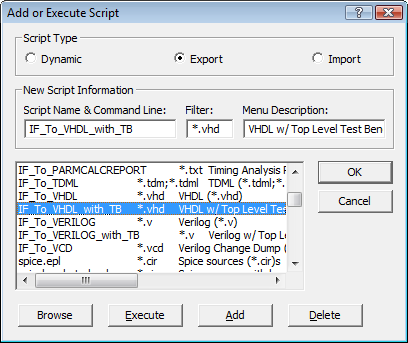
•Choose the type of script to be added: Dynamic, Export, or Import. •Type the script name in the Script Name & Command Line edit box. By convention, dynamic script names end with the extension ".pl", export script names end with ".epl", and import script names end with ".ipl". •For import and export scripts, type a file filter into the Filter edit box. The filter is used by the common dialog boxes to display files of that form. A filter of *.tim will display all the tim files in a specific directory. Dynamic scripts do not have filters since they do not work directly with files. •Type the description of the script into the Menu Description edit box. It is best to keep the description under 19 characters long because Microsoft's common dialogs chop off the rest. •Click the ADD button to add the new script to the list. •Click the OK button to close the dialog. |