3.4 Differential Signals |

|

|
|
3.4 Differential Signals |

|

|
Differential signals are two-bit group busses with the display set to superimposed the member signals on top of each other. Each of the original member signals’ formatting is displayed by the differential signal. The original signals can be hidden so that the final diagram will only display the resulting differential signal.
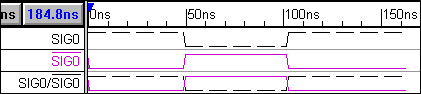
Create a differential signal:
•Draw two individual signals. Make one signal a different color or line type by right clicking on the signal name and choosing Change Signal Color or Change Signal line type from the context menu. •Create a group bus by first selecting the two signal names and pressing the Add Bus button. When the dialog opens select the Group Bus radio button. |
•Double click on the new group bus signal to open the Signal Properties dialog. Since the new signal is a bus the center of the dialog will have the following options displayed: |
|
•Check the Display as superimposed signals to have the signals displayed on top of each other instead of the normal hex display for group buses. •From the Display Label drop down, you can choose List of Signal Names to change the normal group bus name to a list of signal names. The separation character is controlled by the text in the Separate signal names with box. |