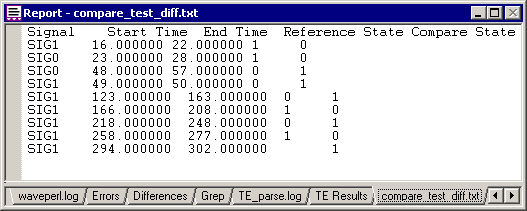9.2 Viewing Compare Differences |

|

|
|
9.2 Viewing Compare Differences |

|

|
There are three ways to examine the differences that are reported; (1) graphically navigate the waveform window using the Compare tool bar, (2) double click on a difference in the Differences tab of the Report window, and (3) view a tab delimited text file that is saved in the same directory as the diagram used for comparison.
(1) Use the Compare buttons to find the differences:
•The compare tool bar is located on the main window button bar. |
|
•The One button determines how the next and previous searches are done. Normally searches find the next difference in time on any signal. If the One button is depressed, then the searches will only be done on the current signal. |
|
•The Next Difference button, finds the next difference in the timing diagram (in time), and highlights the region in green. If necessary the diagram will scroll to display the difference region. |
|
•The Previous Difference button finds the difference immediately before the currently highlighted difference. |
|
•The First Difference button finds the difference closest to time zero. |
|
•The Hide button will hide any signal pairs that do not have any waveform differences. Once signals are hidden, the View > Show and Hide Signals menu can be used to re-show the hidden signals. |
|
The above functions are also available in from the View > Compare Signals menu.
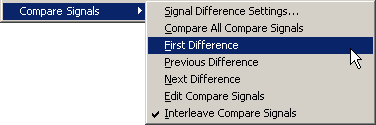
(2) Double click on a row in the Report Window Differences Tab
•In the Report window, press the Differences tab to display the compare differences in tabular form. If your Report window is not visible, select the Windows > Report Window menu option to bring the window to the foreground. •Double click on a difference to highlight it in the Diagram window. |
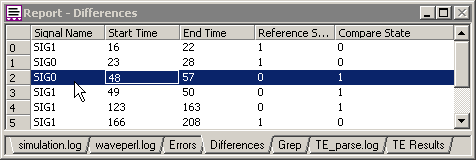
(3) The Differences File
The data displayed in the Differences tab of the Report window is also written to a tab-delimited text file named TimingDiagramName_diff.txt. This data can be used by external programs to do batch processing on the compares. You can use the Report window to view this file by selecting the Report > Open Report Tab menu item to open the file.