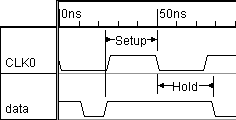Chapter 4: Transaction Delays, Setups, and Holds |

|

|
|
Chapter 4: Transaction Delays, Setups, and Holds |

|

|
Timing diagrams can include graphical parameters like delays, setups, holds, and samples. These parameters generate transaction code that monitors and conditionally controls signal transitions. By combining and chaining together the parameters, you are graphically describing temporal expressions that will execute during simulation. This chapter will cover delays, setups, and holds (parameters that perform actions between two signal transitions). Samples are placed on signal states (not transitions) and monitor the state of a signal. Samples are the main type of parameter used in TestBencher Pro and Reactive Test Bench timing diagrams, so they are covered separately in Chapter 3: Transaction Samples.
Delays
Delays are used to specify a fixed time between signal transitions. The time between signal transitions can be a hard-coded value or it can be a variable that is set during simulation. Delays can conditionally drive state values by triggering from a sample or by using an internal delay condition. The condition is checked after the delay is triggered, and before the delay time has been waited for. This is especially good for modeling control signals that go active after certain conditions in the transaction are met.
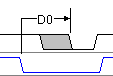
Setups and Holds
Setups and Holds perform a check to determine if a signal is stable with respect to another signal. The graphical setup and hold parameters perform a one-time check between two signal transitions. The signal properties can also be used to create a continuous check between two signals.