3.4 Bit-Slicing a Watched Signal |

|

|
|
3.4 Bit-Slicing a Watched Signal |

|

|
After a signal has been simulated, that signal or another signal can display a bit-sliced portion of the signal by changing the MSB and LSB settings. You can also reverse the bits of the slice, by reversing the MSB and LSB. For drawn signals, bit-slices can be displayed by using the Waveform Library feature.
Bit-Slicing a Simulated Signal
Bit Slicing can be done on the original simulated signal without losing data, or on a copy of the original signal. Below we are working with two copies of the original signal so that it is easier to compare the bit-slices with the original signal.
•Either run a simulation or load a previously archived Stimulus & Results diagram file. For this technique to work the signal must be of type watch or simulate. •If you want the bit-slice to be shown on a different signal than the original signal, copy and paste the signal by selecting the signal name and pressing the CTRL-C then the CTRL-V keys. •Double click on the signal to be sliced, and set the MSB and LSB to set the slice range. |
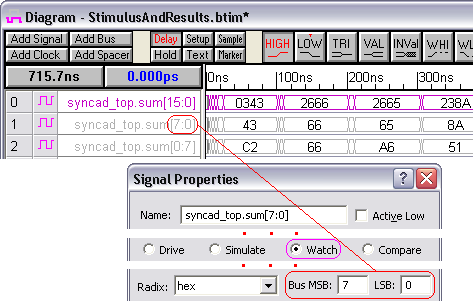
•The bits can be reversed by making the MSB smaller than the LSB. In the above diagram the [7:0] slice has a segment that is 'h43 ('b0100 0011), and the [0:7] slice has a segment that is 'hC2 ('b1100 0010). |
Bit Slicing a Drawn Signal (non-simulated signal)
If a signal is not part of a simulation (of type drive instead of watch) then you cannot use the above technique to bit-slice it. This is because a bit-slice operation requires two MSB/LSB ranges: the actual range and the bit-slice range, but a regular signal only has one MSB/LSB range. When you bit-slice a simulated signal, the simulator sets the actual size of the signal when the simulation is performed (and the diagram remembers it from that point onwards) and the user-editable MSB/LSB sets the bit-slice range. However, you can bit-slice a non-simulated signal by creating an additional signal and checking the Use Waveform from Library check box in the Signals Properties dialog. Set the Library signal to the original signal to be sliced, and then specify the bit-slice MSB and LSB on the new signal. This technique is covered in Section 1.8: Referencing Waveforms from Libraries in the Timing Diagram Editors manual.