7.7 Style Sheets and Importing Styles |

|

|
|
7.7 Style Sheets and Importing Styles |

|

|
The Drawing Preferences dialog controls how objects appear in the Diagram window, and essentially creates a style for a timing diagram. This style can be imported from a particular timing diagram into a different timing diagram.
•To open this dialog, select the Options > Drawing Preferences menu option. |
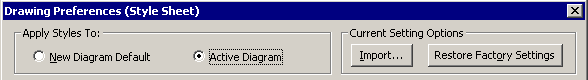
•Press the Import button to open a file dialog that lets you load the style information from another timing diagram. •Choose New Diagram Default Style to modify the style settings for all new timing diagrams. •Or choose Active Diagram Style to modify the style settings of the active timing diagram. |