6.7 Japanese and other non-English Fonts |

|

|
|
6.7 Japanese and other non-English Fonts |

|

|
The timing diagram editor can support Japanese and other non-English fonts. This support requires that you disable the Rich Text Formatting and Set the Font types for the various windows to the non-English font type.
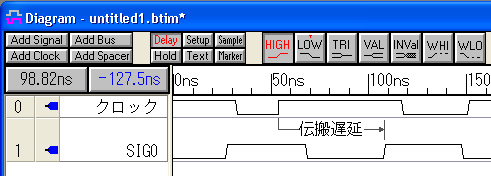
Disable Rich Text Formatting:
SynaptiCAD's timing diagram editors by default use Rich Text Format (RTF) display that supports superscripting and subscripting of English Characters. For non-English character sets to function properly, you will need to disable the RTF display (disabling superscripting and subscripting).
•Check the menu Options > Text/Color Preferences > Rich Text Support > Off (fast display) menu. |
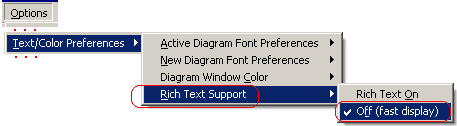
Set Font Types:
•Under the Options > Text/Color Preferences menu, use either the Active Diagram Font Preferences menus to set the fonts for the current diagram, or New Diagram Font Preferences menus to set the font for all new diagrams that you will create in the future. |
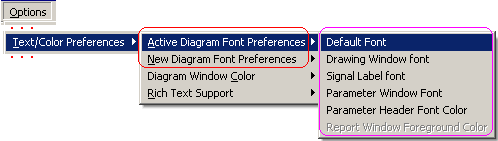
•Choosing one of the above font menus will open the Font dialog. •Set the Font type to the non-English font that you want. For Japanese, it might be a font like MSMincho or MSGothic. •Set the Script to the language that you want (e.g. instead of Western, use Japanese). •This step needs to be done for the signal label window, drawing window, and parameter window fonts (and probably the default font as well) in order for Japanese characters to render properly in these windows. |
|
Note that currently the Parameter Properties dialog will still display the names garbled, but the parameters will display properly in the diagram window and on printouts and diagram images. Non-English fonts are not supported in the equation box, so you cannot use an equation like (D0.min+2) in another delay's min box if D0 is in a non-English character set.